PROCEDURE / INSTRUCTIONS
Non Staff Expenses claim form.
1. COMPLETING THE CLAIM FORM
The ‘Non Staff Expenses Claim Form’ must be completed in full, and in TYPE.
The ‘Total Value of the claim £’ must equal the individual amounts entered in the separate expense boxes entered below it on the following page.
The completed form and all receipts relating to the claim must be to be sent to:-
Please note: Due to coronavirus, the Plymouth office is not receiving post at present. Please email any documents or forms, as well as any queries, to pengphelpdesk.sw@hee.nhs.uk
Health Education England - South West
Plumer House
Tailyour Road
Crownhill
Plymouth
PL6 5DH
2. AUTHORISATION
When the form has been received, it will be checked and the invoice number and date section of the form will be completed by Health Education England staff.
A copy of the front page only, will be sent to the Invoice address to be processed by the Shared Business Services (SBS) for payment.
Health Education England will retain the original signed form and all of the receipts.
3. PAYMENT
If it is the first claim then you will be set up as a supplier (or vendor) in the SBS payments system.
The invoice is scanned by SBS onto the payments system, and once authorised the invoice will be paid via BACS into your bank account.
4. ISSUES
The invoice when received is ‘scanned’ by SBS which is why it must be submitted in type.
If you encounter problems in receiving payment, in the first instance contact the relevant Health Education England staff member who will be able to advise on the action to take.
If your address and/or Bank Account details change you will need to notify SBS directly on 0303 123 1177.