A step-by-step guide
The idea behind the ES Review is to encourage Trainees to think more about the evidence that they submit and encourage a greater understanding of the competence framework.
It should also encourage Educational Supervisors to look for specific evidence on which to base their judgement for each of the domains and then provide specific recommendations for the Trainee, to encourage progression before the next review.
We appreciate that there have been some issues with the lack of flexibility in the new review process, and we hope to improve that functionality in due course, however, in the meantime please see below for a few tips to ensure that the process runs smoothly:
Create (not complete) one review at the start of each review period (every 6 months) if one has not already been created:

A new review has now been created which can be accessed later using the ‘continue/edit review’ option from the left-hand menu.
Known issues and things to avoid:
- Setting up more than one review for the same period i.e. with similar/the same ‘end of review’ date – solution: if this has occurred change the dates in the reviews to the ‘next’ review date (approximately 6 months apart) on the ‘setup’ page – locate open reviews under ‘continue/edit reviews’ in the left hand menu.
- The ‘end of review date’ has passed and the Trainee has not been able to complete and submit their comments – solution: temporarily amending the review date to a future date on the ‘setup’ page of the review will restore access to the necessary form (If this date is met or has passed, the Trainee will no longer be able to access the relevant form) – locate open reviews under ‘continue/edit reviews’ in the left hand menu. Once completed, the date can be changed back.
- The Trainee completing the competence self ratings for the wrong review –To avoid –
- Ask the Trainee to ensure they have submitted their comments at least two weeks before the ‘end of review’ date.
- Trainees should check at the top of the self rating form – this will indicate which review period it is for. If the ‘current’ review details are not displaying, has the ‘end of review date’ passed?
- If the Trainee has completed the self ratings for the wrong review please contact the Helpdesk for further assistance (MRCGP@rcgp.org.uk).
- Completing an ESR and then setting it as ‘Out of Post’ on the setup page. This will overwrite the contents with the ‘out of post’ comments - the ES competence feedback comments section cannot be edited subsequently. Unfortunately it is not possible to retrieve information that has been overwritten. To continue to edit and use a review that has been incorrectly set as ‘out of post’, untick the option on the setup page and ‘save’ the review before continuing to make any further entries.
NB. The ‘Out of Post’ option is only intended as an administrative function in those cases where the Trainee has been OOP since the last review and therefore there is no requirement for the ES to undertake a ‘proper’ review. - The Trainee’s self rating comments appear in the old-style in an earlier review – This is a known issue following the update to the ESR where reviews created before the update do not get updated with the latest version of the self ratings form. Please complete as much of the review as possible and then contact the Helpdesk advising them of the issue – you will be granted access to the last page of the review to complete it. If the review has been completed, please email the Helpdesk providing permission to insert your signature in to the review. The Trainee may be required to email the helpdesk with their permission to countersign the review. The display of the review cannot currently be corrected manually.
- The wrong ST Year has been selected or the reviews appear out of order – Check the end of review dates are correct. If the ST years and numbering are mixed up, contact the Helpdesk to get them re-ordered.
A summary of the review process